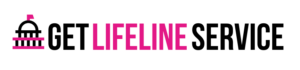Free government phones are a valuable resource for individuals and families in need. These programs aim to ensure that everyone has access to basic communication, which is crucial in today’s world.
For low-income households, having a phone means being able to contact emergency services, stay connected with family, and access job opportunities. It’s more than just a convenience—it’s a necessity.
Government programs like Lifeline offer these phones at no cost, making it easier for those who qualify to stay connected. By applying through approved carriers, eligible individuals can get their phone today.
Key Takeaways
- Free government phones provide essential communication services to low-income individuals and families, helping them stay connected to important resources.
- The Lifeline program allows eligible users to receive a phone, with free talk, text, and data, often through major providers like SafeLink and Assurance Wireless.
- Applicants can check eligibility and apply online or at local service centers, making the process simple and accessible.
- In addition to phones, some programs also offer tablets and upgraded devices, helping users stay connected with modern technology.
Understanding the Lifeline Program
The Lifeline Assistance program is a federal initiative designed to provide free or discounted phone services to low-income individuals. It helps ensure that everyone can maintain communication, no matter their financial situation.
To qualify for a free government phone through Lifeline, individuals must meet certain eligibility criteria. This usually includes participation in federal assistance programs like SNAP, Medicaid, or having an income at or below 135% of the federal poverty guidelines.
Lifeline phones come with useful benefits, such as free talk time, unlimited texts, and a limited amount of data each month, ensuring users can stay connected for essential needs.
Where to Apply for a Free Government Phone Today
Several major providers offer free government phones through the Lifeline program. These include well-known names like Life Wireless, TruConnect, AirTalk Wireless, SafeLink Wireless, Assurance Wireless, StandUp Wireless, and Q Link Wireless. Each of these providers allows eligible individuals to apply for a phone either online or in person.
To apply online, visit the provider’s website, where you’ll need to fill out an application form. For those who prefer applying in person, service centers or community outreach events often have booths where applications can be completed.
Physical Locations
- Service Centers and Retail Stores
- Many of the providers above have partnerships with major retailers (such as Walmart, Target, or Best Buy) that offer in-store assistance for applying for a free government phone.
- Community Outreach Programs
- Nonprofit organizations or local government offices may host temporary booths or have permanent locations where you can apply for a free government phone.
- Pop-Up Booths and Events
- Providers often set up temporary booths in public areas, such as malls or community centers, where eligible applicants can apply and sometimes receive their phones on the spot.
How to Check Your Eligibility and Apply Today
Here’s a simple step-by-step guide to check your eligibility and apply for a free government phone today:
1. Check Your Eligibility
- Online Tools: Visit the official Lifeline website or the provider’s site to use their eligibility checker.
- Local Offices: Visit a local service center to inquire about eligibility in person.
2. Gather Required Documents
- ID: Government-issued identification (driver’s license, passport, etc.).
- Proof of Income: Pay stubs, tax returns, or Social Security statements.
- Government Assistance Proof: Documents showing participation in programs like SNAP, Medicaid, or SSI.
3. Application Process
- Online: Fill out the application on the provider’s website. Upload required documents and submit.
- In-Person: Visit a service center or outreach event, fill out the form, and submit your documents for review.
Once your application is approved, you’ll receive your free phone in the mail or at the service center.
What to Expect After Applying
After applying for a free government phone, here’s what to expect:
1. Timeline for Receiving Your Phone
- Once your application is approved, you can typically expect to receive your phone within 7 to 10 business days. Shipping times may vary by provider and location.
2. Setting Up the Phone
- When your phone arrives, the activation process is usually simple. Follow the included instructions to turn it on and connect to the provider’s network.
- Most phones come pre-configured, so you’ll just need to set up basic details like your account and Wi-Fi connection.
3. Where to Get Help
- If you run into issues, you can reach out to customer support from the phone provider. Most offer help via phone, email, or online chat.
- For in-person assistance, visit a service center or check the provider’s website for troubleshooting guides.
Which Phones Are Available
Government phone programs, such as Lifeline and the Affordable Connectivity Program (ACP), offer a variety of entry-level to mid-range smartphones. These phones are generally older models but still offer essential features such as internet access, voice calls, and text messaging. Phones provided may vary depending on the provider and your location.
Most Common Phone Models and Their Features
- Motorola One 5G ACE
- Key Features: 5G connectivity, 48 MP triple camera, 6.7-inch FHD+ display, long battery life.
- Why It’s Offered: Provides fast internet for those who need reliable mobile data for work or school.
- Samsung Galaxy A13 5G
- Key Features: 5G support, 6.5-inch HD+ display, 50 MP main camera, 5000mAh battery.
- Why It’s Offered: Affordable 5G connectivity with a high-quality camera for everyday use.
- Samsung Galaxy S9
- Key Features: 5.8-inch AMOLED display, 12 MP dual-aperture camera, water resistance, 4GB RAM.
- Why It’s Offered: Older flagship model but still offers high-end features like excellent camera quality and fast performance.
- iPhone 6s Plus
- Key Features: 5.5-inch Retina HD display, 12 MP camera, 3D Touch, and iOS ecosystem support.
- Why It’s Offered: Apple’s older model that provides a stable and familiar iOS experience.
- Google Pixel 2 XL
- Key Features: 6-inch OLED display, 12.2 MP camera with great photo capabilities, Google Assistant integration.
- Why It’s Offered: Known for its camera quality and software optimization.
- Samsung Galaxy S8
- Key Features: 5.8-inch Infinity Display, 12 MP rear camera, water resistance, wireless charging.
- Why It’s Offered: Another older flagship model still praised for its display and performance.
- Moto G Play
- Key Features: 6.5-inch Max Vision display, 13 MP camera, 5000mAh battery, expandable storage.
- Why It’s Offered: A budget-friendly phone with reliable performance and a large battery.
- TCL 20 XE
- Key Features: 6.52-inch HD+ display, 13 MP triple camera, 5000mAh battery, Android 11.
- Why It’s Offered: An affordable option with solid features for everyday use.
- Vortex Z22
- Key Features: 5-inch display, dual SIM support, basic camera functionality.
- Why It’s Offered: A more basic phone for users who primarily need calls and texts.
- FOXXD A56
- Key Features: 5-inch display, Android OS, basic smartphone functionalities.
- Why It’s Offered: Suitable for users looking for basic functionality with essential features like texting and internet access.
- FOXXD AS65U
- Key Features: 6.5-inch display, triple camera setup, Android 10.
- Why It’s Offered: An entry-level smartphone with modern features like a larger display and better camera.
- Generic Smartphones (varies by provider)
- Key Features: These devices are often rebranded or less well-known models but generally include Android OS, decent cameras, and reliable battery life.
Differences Between Government-Issued Phones and Retail Models
- Lower-Cost Components: Government-issued phones tend to have more affordable components, resulting in slightly slower performance or fewer premium features compared to retail models.
- Previous Flagship Models: Many phones offered, like the Samsung Galaxy S9 and Google Pixel 2 XL, were flagship models in their time but are now available at a lower cost.
- Limited Customization: Some government-issued phones may come preloaded with specific apps or software from the provider.
- Basic vs. Advanced Features: While some programs offer higher-end models like the Galaxy A13 5G or Moto G Play, they often stick to devices that offer essential functions such as calling, texting, and basic apps without premium features like facial recognition or high-end cameras.
Government-issued phones provide reliable connectivity and basic smartphone features, making them accessible for those in need of essential mobile services.
Other Resources for Free or Discounted Phones
There are several alternative resources to get free or discounted phones beyond government programs:
1. Refurbished Phone Programs
- Many carriers and retailers offer refurbished phones at a lower cost. These are pre-owned phones that have been repaired and certified for resale.
- Providers like Verizon, AT&T, and T-Mobile often have trade-in offers where you can exchange an old device for credit towards a new or discounted phone.
2. Nonprofit Organizations
- Organizations like EveryoneOn and PCs for People provide discounted or free phones to low-income individuals. These programs are designed to help bridge the digital divide by offering affordable technology.
3. Emergency Services
- In certain situations, emergency shelters or community aid groups may offer free phones to individuals in urgent need of communication.
- Programs like 211 or local charities can also provide resources for people facing immediate emergencies who need access to a phone.
Top Locations for Same-Day Free Phone Distribution
Here are the top locations where same-day free phone distribution is often available:
1. Mobile Pop-Up Events
- Providers like Assurance Wireless and SafeLink Wireless frequently set up pop-up events in major cities, where eligible individuals can apply and receive a phone on the spot.
- These events are typically held at local events, shopping centers, or community fairs.
2. Community Centers and Kiosks
- Community centers often partner with Lifeline providers to distribute phones. You can visit these centers or kiosks in malls or high-traffic areas for immediate assistance.
- Some retail stores with partnerships may also have representatives distributing free government phones.
3. Major Cities and States Offering Same-Day Phones
- In cities like Los Angeles, New York, Miami, and Houston, same-day phone distribution events are common.
- States like California, Texas, and Florida often have a higher number of these events due to larger populations.
4. How to Find Local Distribution Centers
- You can check for local distribution events by visiting provider websites or searching community resource platforms like Eventbrite or Facebook Events.
- Calling local nonprofits or community centers can also provide information on pop-up events in your area.
Benefits of Having a Free Government Phone
Having a free government phone comes with several important benefits, especially for low-income individuals and families:
- Staying Connected: A government phone ensures users can stay in touch with family, friends, and emergency services at no cost.
- Access to Job Opportunities: With a phone, users can apply for jobs, respond to employers, and attend interviews, increasing their chances of employment.
- Emergency Communication: In times of crisis, having access to a phone is vital for contacting emergency services or staying informed about local events.
- Internet Access: Most Lifeline phones include data plans, providing internet access for essential tasks like job searches, online learning, or accessing health services.
- No Financial Burden: The program allows users to receive a phone and services without worrying about monthly bills, making it ideal for those in financial hardship.
Conclusion
Free government phone programs like Lifeline play a crucial role in ensuring that everyone has access to essential communication services. These phones are more than just a convenience—they offer lifelines for job opportunities, emergency situations, and staying connected with loved ones.
If you’re eligible, getting a free government phone today is simple. By checking your eligibility and applying online or at local distribution centers, you can receive a phone in just a few steps. Take action now by visiting the Lifeline provider websites or local service centers to apply and start enjoying the benefits of staying connected today!
Frequently Asked Questions
Q: Can I upgrade my free phone?
A: Yes, many providers allow users to upgrade their free government phone. This may come with a small fee, or it could require signing up for a higher-tier plan with additional features like more data or better phone models.
Q: What happens if I lose my free government phone?
A: If you lose your phone, you can usually request a replacement from your provider. However, there might be a replacement fee, depending on the provider’s policy. Contact your Lifeline provider immediately to report the lost phone and get assistance.
Q: Who gives out the best free government phone?
A: Providers like Assurance Wireless, SafeLink Wireless, and Q Link Wireless are known for offering some of the best free government phones. The exact phone model and benefits will depend on your location and provider, but they typically offer solid smartphones with decent features.
Q: How can I get a free phone completely?
A: To get a free phone, check if you qualify for the Lifeline Assistance program. If eligible, you can apply online or in person through approved providers like Life Wireless, Assurance Wireless, or Q Link Wireless and receive a free phone with no upfront cost.
Q: What is the best free government phone program for iPhone?
A: Currently, SafeLink Wireless and Assurance Wireless sometimes offer iPhones as part of their free government phone program. Availability may depend on your location and eligibility. However, iPhone models are usually older versions, so check with the provider for specifics.
Q: Is Truconnect really free?
A: Yes, Truconnect provides free phones and service through the Lifeline program. Eligible users receive a phone with free minutes, texts, and data each month. Additional features, like more data or phone upgrades, may require extra fees, but the basic service is free.
Q: Can you get a tablet and a phone for free?
A: Yes, some programs, like those through the Affordable Connectivity Program (ACP), offer both a tablet and a phone for free. However, availability may vary based on your location and eligibility, and some providers may charge a small co-payment for the tablet.