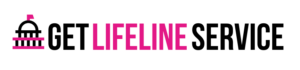A free Google Pixel government phone is a smartphone provided at no cost to eligible individuals through government assistance programs like Lifeline and the Affordable Connectivity Program (ACP). These programs aim to bridge the digital divide by ensuring that low-income households have access to essential communication tools. Providers such as AirTalk Wireless, Cintex Wireless, and NewPhone Wireless facilitate the distribution of these phones.
Key Takeaways
- To qualify for a free Google Pixel Government phone, you must have a household income at or below 135% of the Federal Poverty Guidelines or participate in assistance programs like Medicaid, SNAP, or SSI.
- Major providers such as AirTalk Wireless, Cintex Wireless, and Qlink Wireless offer free Google Pixel phones through Lifeline and ACP programs.
- The process involves identifying eligible providers, submitting an application with required documentation, and waiting for approval before receiving and activating the phone.
- Keep your information up-to-date, complete annual recertification, and promptly respond to requests to maintain your free government phone service.
What Programs are Offering Free Government Phones
Several programs provide free government phones to eligible individuals, helping bridge the digital divide and ensuring access to essential communication tools. Here’s an overview of the key programs:
| Program | Overview | Eligibility | Benefits |
|---|---|---|---|
| Lifeline Assistance Program | Federal initiative providing discounts on monthly telephone service for low-income subscribers. | Household income at or below 135% of the Federal Poverty Guidelines or participation in programs like Medicaid, SNAP, SSI. | Discounts on monthly phone service and potential access to a free phone. |
| Affordable Connectivity Program (ACP) | Program designed to help low-income households afford broadband internet and connected devices. Closed to new enrollees as of February 8, 2024. | Household income at or below 200% of the Federal Poverty Guidelines or participation in programs similar to Lifeline. | Monthly discount on broadband service and a one-time discount on a connected device, which can include a free phone. |
| State and Local Programs | Various state and local initiatives supporting digital needs, including access to free phones. | Varies by state and local guidelines. | Access to modern communication tools, depending on specific state and local program offerings. |
| Participating Government Assistance Providers | Providers like SafeLink Wireless, Assurance Wireless, Qlink Wireless, Assist Wireless, Cintex Wireless, TruConnect, StandUp Wireless, offer free phones through government assistance programs. | Participation in programs such as SNAP, Medicaid, SSI, and others, as specified by the provider. | Free phones, free monthly data, talk, and text services, depending on the provider’s offerings. |
Also Read: Qualifying for a Free 5G Govt Smartphone through Lifeline
Eligibility Requirements for a Free Google Pixel Phone
To qualify for a free Google Pixel phone through government assistance programs such as Lifeline and the Affordable Connectivity Program (ACP), applicants must meet specific eligibility criteria. Here are the key requirements:
Income-Based Eligibility
Your household income must be at or below 135% of the Federal Poverty Guidelines for Lifeline or 200% for ACP. This ensures that the program supports individuals and families with financial need.
Program-Based Eligibility
Alternatively, you or someone in your household must participate in one of the following government assistance programs:
- Supplemental Nutrition Assistance Program (SNAP)
- Medicaid
- Supplemental Security Income (SSI)
- Federal Public Housing Assistance (FPHA)
- Veterans Pension and Survivors Benefit
- Bureau of Indian Affairs General Assistance
- Tribally-Administered Temporary Assistance for Needy Families (TANF)
- Food Distribution Program on Indian Reservations
- Tribal Head Start
Documentation Requirements
To verify eligibility, applicants must provide:
- Proof of Identity: Such as a driver’s license or state-issued ID.
- Proof of Income: Such as pay stubs or tax returns, if applying based on income.
- Proof of Participation in Assistance Programs: Such as a benefits letter from SNAP or Medicaid.
- Proof of Address: Such as utility bills or lease agreements.
Application Process
- Online Application: Utilize the Lifeline Support website to check eligibility, fill out the online application form, and submit the necessary documents.
- Mail Application: Download the Lifeline application form, complete it with the required details, attach eligibility documents, and mail it to the Lifeline Support Center.
- Through Approved Providers: Identify providers offering the Google Pixel phone, contact them for application details, submit required documentation, and await confirmation.
Lifeline Support Center Contact Information
- Mailing Address: Lifeline Support Center, PO Box 1000, Horseheads, NY 14845
- Phone Number: (800) 234-9473 (press 1 for English; press 2 for Spanish)
- Hours: 7 days a week, from 9:00 a.m. to 9:00 p.m. ET
By meeting these criteria and following the application process, eligible individuals can obtain a free Google Pixel phone to stay connected and benefit from modern technology.
Also Read: Get a Free Samsung Government Phone Through Lifeline
Application Process for a Free Google Pixel Government Phone
Obtaining a free Google Pixel phone through government assistance programs involves several key steps. Here’s a detailed guide to help you navigate the process:
1. Identify Eligible Providers
Research and identify Lifeline-approved providers in your area that offer the free Google Pixel phone. Some of the top providers include:
- AirTalk Wireless
- Cintex Wireless
- NewPhone Wireless
- Qlink Wireless
- Assurance Wireless
- SafeLink Wireless
- TruConnect
- Assist Wireless
- Easy Wireless
- Access Wireless
2. Contact Provider or Visit Website
Reach out to the chosen provider directly or visit their website to learn more about their application process. Providers often have dedicated sections on their websites for Lifeline or ACP applications.
3. Apply Through Provider
Complete the application process as instructed by the provider. This typically involves:
- Filling out an online application form or downloading a paper application.
- Submitting required documentation to verify your eligibility, such as proof of income or participation in qualifying assistance programs.
4. Wait for Approval
After submitting your application, wait for the provider to review and approve your eligibility. This process may take a few days to a couple of weeks, depending on the provider and the completeness of your application.
5. Receive and Activate
Once approved, you will receive your free Google Pixel phone. Follow the instructions provided by the provider to activate the phone under their network. Activation typically involves inserting a SIM card and following on-screen prompts to set up your device.
By following these steps, eligible individuals can obtain a free Google Pixel phone, ensuring they stay connected and benefit from modern technology.
Top Providers Offering Free Google Pixel Government Phones
Several providers participate in government assistance programs like Lifeline and the Affordable Connectivity Program (ACP) to offer free Google Pixel phones to eligible individuals. Here’s a summary of the top providers offering free Google Pixel government phones:
| Provider | Overview | Website |
|---|---|---|
| AirTalk Wireless | Offers various models of Google Pixel phones through Lifeline and ACP programs. | airtalkwireless.com |
| Cintex Wireless | Provides free Google Pixel phones to eligible individuals with nationwide coverage. | cintexwireless.com |
| NewPhone Wireless | Specializes in offering free Google Pixel phones under government assistance programs. | newphone.com |
| Qlink Wireless | Offers free Google Pixel phones along with free monthly service, known for extensive network coverage. | qlinkwireless.com |
| Assurance Wireless | Provides free smartphones, including Google Pixel models, to eligible customers with additional benefits. | assurancewireless.com |
| SafeLink Wireless | Offers free Google Pixel phones through Lifeline and ACP programs with a variety of plans. | safelinkwireless.com |
| TruConnect | Provides free Google Pixel phones through government assistance programs with additional benefits. | truconnect.com |
| Assist Wireless | Offers free Google Pixel phones and Lifeline service to eligible individuals in several states. | assistwireless.com |
| Easy Wireless | Provides free Google Pixel phones and services through government programs, focusing on customer support. | myeasywireless.com |
| Access Wireless | Offers free Google Pixel phones and Lifeline services with a focus on low-income households. | accesswireless.com |
These providers facilitate the distribution of free Google Pixel phones, helping eligible individuals stay connected and access essential services. By partnering with government programs, they ensure that modern communication tools are available to those who need them most.
Also Read: Get Your Vortex Free Government Phone: A Complete Guide
Google Pixel Models Available Through the Program
Eligible individuals can receive various models of Google Pixel phones through government assistance programs like Lifeline and the Affordable Connectivity Program (ACP). Here are some of the models typically available:
- Google Pixel 3 XL
- Google Pixel 4
- Google Pixel 4 XL
- Google Pixel 5
- Google Pixel 6
These models provide a range of features and benefits that cater to different user needs, from high-quality cameras to advanced AI functionalities. The availability of specific models may vary based on the provider and the current stock.
How to Maintain Your Free Government Service
Maintaining your free government service, such as through the Lifeline or Affordable Connectivity Program (ACP), involves adhering to specific guidelines and completing periodic recertification to ensure continued eligibility. Here’s how to keep your service active:
1. Keep Your Information Up-to-Date
- Contact Information: Ensure that your phone number and mailing address are current with your Lifeline provider. This is crucial for receiving important notifications about your service.
- Eligibility Information: If your income or participation in qualifying programs changes, update your provider immediately. This includes changes in household income or if you no longer participate in programs like Medicaid, SNAP, or SSI.
2. Annual Recertification
- Requirement: Lifeline recipients must recertify their eligibility annually.
- Process: USAC (Universal Service Administrative Company) or your state’s Lifeline administrator will contact you to confirm your continued eligibility.
- Automatic Recertification: If USAC can verify your eligibility automatically through existing databases, no action is needed on your part.
- Manual Recertification: If automatic verification is not possible, you will receive a notice to recertify. This notice will include instructions on how to complete the process.
3. Respond to Recertification Requests Promptly
- Notification: You will receive a letter, email, or phone call from USAC or your state’s Lifeline administrator.
- Deadline: You typically have 60 days to respond and complete the recertification process. Failure to do so will result in the loss of your Lifeline benefit.
- Methods: You can recertify online, by phone, or by mail. Specific instructions will be provided in the notification.
- Online: Complete the form on the Lifeline Support website.
- Phone: Call the number provided in your recertification notice.
- Mail: Return the completed recertification form along with any required documentation.
4. Provide Required Documentation
- Proof of Eligibility: You may need to provide documents such as a benefits letter, pay stubs, or tax returns to verify your eligibility.
- Document Examples:
- Income Verification: Tax returns, pay stubs, Social Security benefits statements.
- Program Participation: Benefit award letters from programs like SNAP, Medicaid, or SSI.
- Identity Verification: Government-issued ID, Social Security card, birth certificate.
5. Avoid Service Interruptions
- Timely Response: Respond to all requests for information or recertification promptly to avoid interruptions in your service.
- Monitor Notifications: Regularly check your mail, email, and phone messages for any communications from USAC or your Lifeline provider.
6. Reapply if Necessary
- Loss of Benefit: If you lose your Lifeline benefit due to non-response or a change in eligibility, you can reapply if you believe you still qualify.
- Application Process: Follow the same steps as the initial application, providing all necessary documentation to verify your eligibility.
By following these steps and staying proactive about your eligibility and recertification requirements, you can maintain your free government service without interruption.
Carriers That Offer Free Google Pixel Phones
Several major carriers provide promotions that allow eligible customers to obtain a free Google Pixel phone, typically through trade-ins, adding new lines, or signing up for specific plans. Here’s a summary of the top carriers offering such deals:
| Carrier | Promotion | Details |
|---|---|---|
| T-Mobile | Free Google Pixel 8 when adding a line or trading in an eligible device on plans such as Go5G Next, Go5G Plus, Go5G Business Plus, or Go5G Business Next. | Requires a 24-month commitment with monthly bill credits. Existing customers can trade in their old devices, while new subscribers can get the phone without a trade-in on eligible plans. |
| Verizon | Free Google Pixel 8 or Pixel 8 Pro with a select trade-in on qualified unlimited plans. | Requires a 36-month plan to get the full bill credits. New customers also receive a $200 Verizon e-gift card to help cover switching costs. Existing customers can save up to $800 on a new device with a trade-in. |
| AT&T | Free Google Pixel 8 Pro with a trade-in of a device valued at $35 or higher on select unlimited plans. | Requires a 36-month commitment on plans costing $75 per month or more. The Pixel 8 is available for $10.99 per month under the same conditions. |
| Xfinity Mobile | Various promotions for free or discounted Google Pixel phones, such as adding new lines or trade-ins. | Specific promotions may vary, often requiring new lines or trade-ins. |
| Google Fi | Discounts and promotions on Google Pixel phones with Google Fi service. | Offers flexible plans and seamless integration with Google services. Promotions may include discounts on new Pixel models. |
| Helium Mobile | Free Google Pixel phones with up to 1 year of free service. | Available for new purchases, with conditions on returns and warranty claims. |
These carriers offer various promotions that make it possible to get a Google Pixel phone for free or at a significantly reduced cost, often in exchange for commitments like trade-ins, new lines, or specific service plans. Always check the latest terms and conditions on the carrier’s website to ensure you meet all requirements and understand the full details of the offer.
Frequently Asked Questions (FAQs)
How can I qualify for a free Google Pixel Government phone?
To qualify for a free Google Pixel Government phone, you must have a household income at or below 135% or 200% of the Federal Poverty Guidelines or participate in programs like SNAP, Medicaid or SSI. Documentation such as proof of income or a benefits letter is required to verify eligibility.
Can I switch my Lifeline provider at any time?
Yes, you can switch your Lifeline provider at any time. To do so, you need to inform your current provider of your intention to switch, choose a new provider, and complete the application process with the new provider. Ensure that your current provider de-enrolls you from their service before activating the new service to avoid any interruptions.
Can I keep my current phone number when switching Lifeline providers?
Yes, in most cases, you can keep your current phone number when switching Lifeline providers. This process, known as number porting, allows you to transfer your existing phone number to your new provider. Make sure to inform your new provider that you wish to port your existing number during the application process.
What happens if I move to a different address after receiving my free phone?
If you move to a different address after receiving your free phone, you must update your address with your Lifeline provider immediately. Keeping your contact information current ensures that you continue to receive important notifications and that your service remains active. Failure to update your address could result in service interruptions or loss of benefits.